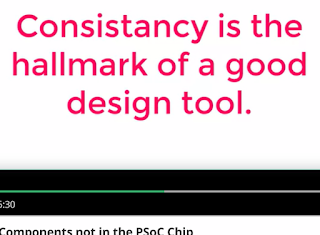Hard-to-find tips on otherwise easy-to-do tasks involving everyday technology, with some advanced insight on history and culture thrown in. Brought to you by a master dabbler. T-S T-S's mission is to boost your competitiveness with every visit. This blog is committed to the elimination of the rat from the tree of evolution and the crust of the earth.
Saturday, December 21, 2019
A Goldmine Aus Gene Kranz (NASA - Mercury, Gemini, Apollo)
"... math models and a simulated astronaut"
Bill Tindall had started weekly meetings on the descent phase in April and had released a barrage of Tindallgrams and assorted notes. Tindallgrams was the name given to Bill's comic and highly treasured memos of the techniques meetings he conducted from 1966 to 1970 to document key engineering and operational decisions.
"There is another thing about powered descent crew procedures that has really bugged me. Maybe I'm an Aunt Emma. Certainly some smart people may laugh at my concern but I just feel that the crew should not be dibbling with the computer keyboard during powered descent unless it's absolutely necessary. They will never hit the wrong button of course, but if they do, the results can be rather lousy."
The next day, we started a review of every crew computer keystroke and its effect throughout the descent phase.
He was one of the great pioneers of manned spaceflight.
----
During the mission rules sessions, Buzz Aldrin was the crewman usually involved, demonstrating his knowledge on a variety of subjects and generally dominating the crew side of the conversations. (FYI, Buzz is a grad of MIT). Neil Armstrong seemed more the observer than the participant, but when you looked at his eyes you knew that he was the commander and all pieces assembled in his mind. I don't think he ever raised his voice. He just saved his energy for when it was needed. He would listen to our discussions and, if there was any controversy, he and Aldrin would try out our ideas in the simulators and then give feedback through Charlie Duke to the individual controllers. Buzz and Neil seldom took a strong position during the meetings, but they were good listeners. They knew enough about us to trust us, to give us the benefit of the doubt. Mike Collins used a different tactic. He worked directly with the trench and systems guys. By the time we got to the rules sessions, all the problems were ironed out. We published our first complete set of rules for the Apollo 11 mission on May 16, 1969, two months prior to launch.
With no landing simulation experience, the first set of rules represented the sum total of our knowledge from our meetings.
Simulation training is broken into two parts - nominal and contingency. The nominal training occurs early in the simulation period. It lasts only two to three days and is used to establish crew - controller action timing, locate the go-no-go decision points and exercise the procedures for the planned mission. The contingency training tests the crew-controller decision process in a mission environment while solving complex trajectory and systems problems. Training scripts are developed by sim-sup's team and problems are programmed into the simulators without the crew's or controllers' knowledge. The training environment becomes as close to the real thing as possible, with the training team testing the flight team's strategy, knowledge and coordination while probing into the psyche of the crew and controllers. Nothing is sacred.
Were it not for GK, I would know about this guy : Bob McCall - Space Artist.
Who Talks Like This?
If you have time to sleep, you have time to do algebra
Didn't you kids lean this in kindergarten?
http://homepages.math.uic.edu/~coskun/
https://medium.com/@jeremyjkun/my-graduate-career-in-math-85fd4efb0fa9#.s5si561ir
BTW, Jeremy Kun is not only a math, but a poet as well. Consider : If you want your career to grow beyond shuffling data around to meet arbitrary business goals, you should learn the tools that enable you to write programs that captivate and delight you. Mathematics is one of those tools.
The simplest and broadest truth about mathematics is that it revolves around proofs. Proofs
Wednesday, December 18, 2019
Tuesday, December 10, 2019
How to Tell Your Story - Ethan Rasiel
1) Articulate the problem you are solving
2) Focus on benefits, not speeds and feeds
3) Minimize jargon and calibrate to a mainstream audience
4) Have a point of view — not just a product
5) Know your competition and be very different
6) Have a firepole pitch
Tuesday, November 05, 2019
Croatian Genius Puts Real Power at Your Excel Fingertips
Man!
Now, in Excel, just do SHIFT+SCROLLWHEEL to pan/scroll horizontally. Works Super!
ALT+SCROLLWHEEL to fast-scroll vertically - similar to CTRL+SCROLLWHEEL in NEdit.
https://github.com/T800G/OfficeScroll
Hvala vam!!
Google searches that got nowhere :
excel keyboard shortcuts horizontall scrolling
excel keyboard shortcuts horizontall pan
the one that worked -rresult #4
excel macro horizontal scroll
thank you for posting the solution link :
Stanislav Pitsul
Tomasz Truszczynski
What if you wanted to use CTRL-ALT-Wheel to move between worksheets? Wouldn't that be nice? Some clown has actually requested that on the github, and been rebuffed probably. Scouring the AHK world provides a workaround at a higher level - trap your bindkey and send the shortcut that the app already responds to (CTRL-PgUp) :
#IfWinActive ahk_class XLMAIN
^!WheelUp::Send ^{PgUp}
^!WheelDown::Send ^{PgDn}
#IfWinActive
Update - this is exactly why Croatia will never be Israel. Think about it - such a *heavy* solution. We want lite!! Get it? As you guessed, this worked for a few months till the idiots in Redmond did an upgrade. Screw the Croatian creation - it's crap!
What's the lite solution then? Autohotkey to the rescue. Did you even know about this? If you enable Scroll Lock, then the arrow keys in Excel no longer navigate cells but scroll the worksheet. Exactly! You just Lock, Send Arrow, Unlock and you're done!! This genius has the answer :
#IfWinActive ahk_class XLMAIN
+WheelDown::SendInput {ScrollLock}{Right}{
+WheelUp::SendInput {ScrollLock}{Left}{ScrollLock}
#IfWinActive
From : https://excel.uservoice.com/forums/304921-excel-for-windows-desktop-application/suggestions/10726656-scroll-horizontally-by-pressing-shift-wheel-scroll
Try it! I dare you! :)
First published 3/23/18
Monday, November 04, 2019
Lessons Aus DHH - Der Ruby Mensch
https://superhumanacademy.com/podcast/david-heinemeier-hansson-interview-real-life-superlearner/
- Don't think you can accomplish something major (or work towards a major goal - something that requires deep work) in the 40 minutes between now and that meeting you have coming up. Rather - fill it with fillers - get through mail, etc..
- Learn from the best - that means hard work - as a software guy - what are the code examples everyone depends on? That's right - it's probably the standard library. DHH took apart the Ruby standard library to learn from it.
- Negative visualization - yep - imagining the worst case scenario and how you're going to deal with it will actually help you deal with anxiety proactively - because you've already prepared (note, not planned - you expect the best, but are prepared to handle the worst) to deal with the worst-case scenario.
- Identify and eliminate non-flow activities - these are your drains.
- Don't be afraid of being a beginner. Seek out teachers and ask questions, work hard, etc. Everything is difficult at the beginning.
Books :
- William Irvine, Guide to the Good Life
- Ken Beck, Smalltalk Best Practice Patterns
- Alfie Kohn, Punished by Rewards
Wednesday, October 30, 2019
Dino Dai Zovi : Aha
"I learned a valuable lesson that day - automation and software can be a force multiplier"
- Work backwards from the "job"
- Seek and apply leverage
- Culture >>> Strategy >>> Tactics --- ">>>" = "way more powerful than.
Apple No Match for Israeli Genius
https://speakerdeck.com/mbazaliy/pegasus-internals?slide=6
https://youtu.be/riRcYwOvamY
Sunday, October 27, 2019
There's Sliced Bread and There's.. (Vim - Coding Productivity)
Man! K is P!
Saturday, October 26, 2019
Perl : Highlight Matches in String
Start with why so Simon don't cuss : You can use this to build your own personal search engine. Who needs to contend with the crappiness of Evernote?
How :
use Term::ANSIColor qw(:constants);
have your patterns in @regexes = ( 'string1', '\bword1\b', 'etc')
Then, (this one assumes all the items in @regexses will match. If that's not your data, put in an if :)
foreach $word ( @regexes ){
$string =~ /^(.*?)($word)(.*?)$/;
Seem amateurish? :)
Sunday, October 20, 2019
What Do Career Criminals Look Like?
These guys planned this for three years - the mark - a firm whose security systems were good for WW2, but not the 21st c..
The Ozzie take : https://www.youtube.com/watch?v=vgP4z1zBL0g
Going by this one (who knows?) - they couldn't have done it without YouTube tutorials on how to use drills for drilling through concrete. And, they used Forensics for Dummies. Nice. Did someone say something abou told dogs and new..?
Wednesday, October 16, 2019
Bow Bowman (Swim Coach, of M. Phelps) Spin on IBD's Success Tips
| Num | Maxim | Notes |
| 1 | HOW YOU THINK IS EVERTHING | Be positive. Have a picture in your head of where you want to go - that should be your focus - even Brian Crutcher says this |
| 2 | DECIDE UPON YOUR TRUE DREAMS AND GOALS | Write them down
and be specific. Goals should mean something to you Remember Lombardi : Obstacles are what you see when you take your eyes off the goal |
| 3 | TAKE ACTION | Remember Google's hiring checklist : Bias to Action! |
| 4 | NEVER STOP LEARNING | Go to someone better than you and ask them questions |
| 5 | BE PERSISTENT AND WORK HARD | Success is a marathon. Never give up. |
| 6 | LEARN TO ANALYZE DETAILS | The higher up you go, the more the little things matter. Neils Bohr : an expert is someone who has made every mistake that can be made in a very narrow field |
| 7 | FOCUS YOUR TIME AND MONEY | Don't let other people or things distract you |
| 8 | DON'T BE AFRAID TO INNOVATE | Following the herd is a sure way to mediocrity |
| 9 | DEAL AND COMMUNICATE WITH PEOPLE EFFECTIVELY | Keep adding to your tool box. Don't go through life with only a hammer |
| 10 | BE HONEST AND DEPENDABLE - TAKE RESPONSIBILITY | All the others don't matter if you don't have this. |
Tuesday, October 15, 2019
Shame on CU Boulder
Duh! It takes 10 seconds or less to get this right. Select all and hit them align buttons and you're done.
Spot the ugliness here? That's right - you want to align the text in the cells vertically and horizontally (align Center is what is called for here)
Jeez, it gets worse. Look at this one in Week 2. How much are those undergrad student workers raking in to deliver this?
And of course, there's this :
And then, the giveaway, they have an Asian student doing the grunt work..
Wednesday, October 09, 2019
Kelly, Goldmeier and Bach - An Eternal Golden Braid
Your data looks like this :
| Name | N | S | E | W |
| Alpha | 700 | 800 | 900 | 500 |
| Beta | 2 | 3 | 5 | 6 |
| Gamma | 111 | 445 | 333 | 212 |
| Delta | 78 | 11 | 99 | 2 |
And, you want to be able to (easily) plot the bars for any ONE of the players AND, also make the largest bar STAND OUT. (Excel without VBA, overlay plots show bars from data with max bar highlighted)
What? If you're plotting the bars for Alpha, you don't want to see just this :
How to Find the Path to One of Your Source Code Files in Visual Studio
This is a full-featured professional editor that is accompanied by all the unfriendliness that suggests you have to pay our dues - sad. VS Code is so much nicer..
Anyhow, let's say you added a bunch of existing files to Source by right-clicking on "Source Files" in the Solution Explorer (what?) and now, hours later, you're curious where they actually reside. You're entitled to know right? :)
Click on one of them, and then, down below, you'll see the Properties pane updating with the "Full Path" showing you where it is.
Unfriendly as hell..
Tuesday, October 08, 2019
Monday, October 07, 2019
Visual Studio Code Python Hello World
For a start, to build-and-run, you have to set things up once.
But, unlike this geek says, it's no longer CTRL-SHIFT-P and then "Tasks : Configure Task Runner"
You have to go for "Tasks : Configure Default Build Task" -- choose the only "Creates tasks.json file from template" and then choose Others..
Honestly, this is not the way - that video is crap.
Try this : https://code.visualstudio.com/docs/python/python-tutorial
Crap. Even that on is sh*t. How does M$ get away with being so crappy?
I install Python from *their* store and then, I have to manually edit the path using sysdm.cpl and then, all I can get is python to give me something. And their effing doc says to try "py -0" and "py -3 --version". And, in the integrated terminal, even python doesn't give me respect. Damn M$!! Nadella my foot. Bordello is more like it. Or maybe Nutella - since that actually exists.
Now, on the VSC's Terminal not seeing python, yes, when it starts up, it captures the PATH and that's that - so, you either have to find a way to update VSC's path, or restart. Restarting is not too painful - so, with that done, it actually does find it.. - the new one that is :)
One decent leg that this tutorial doc has over the golf cap dude is the CTRL-SHIFT-P (Command Pallette) "Python: select interpreter" thing - it was finding my Anaconda installs..
And then, again, it's again hair pulling time - Terminal sees the new install of Python, but Command Pallette doesn't. *ds of M$!!
I'm watching the beginner series (why? after years of dabbling in py? I want to nail down modules and packages and string formatting and decorators once and for all :) from M$ : https://www.youtube.com/watch?v=jFCNu1-Xdsw&list=PLlrxD0HtieHhS8VzuMCfQD4uJ9yne1mE6&index=1
And I'm thinking... the freaking idiots - why can't they follow through - don't they, the software experts, and these are smart people we're talking about, see that people will notice they're typing
python filename.py
every time to run their snippets? Shouldn't an IDE (which is really what the course is marketing) have a run button? I set that up in the first five minutes. What gives????
And another kicker - when talking about dates, they're abandoning the US style and going with DMY - why? To appeal to an international audience?
Then, the whole virtual environments stuff - so poorly integrated into the IDE. And then you have to deal with powershell which is about one tenth of bash. *ds! Is it time for PyCharm?
For virtual environments, first
# install
pip install virtualenv
then they tell you how to create a new venv.. Duh - should you tell someone how to look for what venvs already exist?
python -m venv <new-folder-name>
Of course, no one tells you why "lsvirtualenv" doesn't work :)
To activate an environment,
> <new-folder-name>\Scripts\Activate.bat # if you're in the cmd prompt
In powershell, it's
> <new-folder-name>\Scripts\Activate.ps1
Excel VBA Hack : Go to the First Column of Your Table (Not Sheet)
Selection.End(xlToLeft).Select -- because, if you're already at the first column, you exit the Table and, if you're too far to the right (and still in the Table), you don't go to the first column. Why don't they ask you what you're really trying to do :) ?
What does work :
(only within a Sub, mind you :)
Cells(ActiveCell.Row, ActiveCell.ListObject.Range.Column).Select
Excel VBA recipes - better than making a separate post for each one..
Sunday, October 06, 2019
One Definition of Crappy : Get Skye Drone - What Would Elon Do?
Anyhow, see if you can figure out why these dudes trying to make it on their own can't even spell better than third graders..
Monday, September 30, 2019
Paul Kelly : Make Thy VBA More Readable Matey
- Use Option Explicit to force thyself to declare variables and prevent
total = totol + 50 ' which would run fine otherwise - Declare variables just prior to using them for the first time - makes it easy, when reading the code to figure out why they enter the picture
- Indent your code. Even Do Knuth agrees with this one
- Use enumerated data type variables to eliminate magic constants - you basically give things names and, as Patrick Winston says, when you name things, you get power over them
- DRY! Don't repeat yourself. Use modules to keep your code manageable. Make changes in one place!
- Same as (2) above - declare just prior to use to reduce effort needed in debug
- Avoid over-referencing cells.
- Same as (4) above!
Sunday, September 29, 2019
Sunday, September 22, 2019
The 15 Books that All Programmers Must..
| Num | Title | Authors | AMZN Rating (5 max) | Innards |
| 1 | The Pragmatic Programmer | Andrew Hunt, David Thomas | 4.5 | Don’t get
married to anything; pay attention to what you're doing and try to do it
better; experience --> confidence. Adopt early; Be inquisitive; Be a
critical thinker; Be realistic; Be a Jack of aT; Care about your craft and
think about your work! Build your K portfolio - good ideas - invest regularly! |
| 2 | The Art of Computer Programming | Donald Knuth | 4.4 | really, when will you finish if you start? |
| 3 | Don't Make Me Think | Steve Krug | 4.5 | about usability |
| 4 | Coders at Work | Peter Siebel | 55 | interviews with famous coders |
| 5 | The Mythical Man Month | Frederick Brooks | 66 | About project management |
| 6 | Code Complete | Steve McConnell | 77 | Aaaa |
| 7 | Cracking the Coding Interview | Gayle Laakmann McDowell | 88 | bbbb |
| 8 | Soft Skills : THe Software Developer's Life Manual | John Sonmez | 99 | cccc |
| 9 | Zen and the Art of Motorcycle Maintenance | Robert Pirsig | 111 | dddd |
| 10 | Clean Code | Robert C. Martin | 222 | eeee |
| 11 | Continuous Delivery | Jez Humble, David Farley | 333 | ffff |
| 12 | Working Effectively with Legacy Code | Michael C. Feathers | 444 | gggg |
| 13 | Code: The Hidden Language of Computer Hardware and Software | Charles Petzold | 555 | hhhh |
| 14 | Programming Pearls | John Bentley | 666 | iiii |
| 15 | Introduction to Algorithms | CLRS | 777 | jjjj |
Bronnie Ware (Ozzie) : Top Five Regrets of the Dying
I wish I hadn't worked so hard
I wish I'd had the courage to express my feelings
I wish I had stayed in touch with my friends
I wish I'd let myself be happier (i.e., happiness is a choice)
From an Australian palliative care nurse who got to know a few folks during the last 12 weeks of their lives.
I heard about this one in Kai Fu Lee's "AI Superpowers"
The Genius of Moishe Lettvin (Google --> Etsy)
This guy was on a hiring review committee - that is, one team interviews a candidate, writes up a case for hiring her and sends a packet to HR which then distributes the packet to a hiring committee.
One week, this committee that Moishe (not a Talpiot BTW) was on (and known to be very tough) got the usual 8-10 packets and they rejected all of them. Then, HR told them - guess what guys, these are *your* hiring packets - from when you guys interviewed at Google - so you basically rejected yourselves.
How cool is that? :)
Sunday, September 08, 2019
A Real Life Freaking Idiot : Rose Mary Walls
And the Dad! What another freaking genidiot! He asks her what she wants for her birthday and she says "quit the booze" (nicely of course :) and he tries. And fails, of course. Later, to keep her from moving to NY, he shows her his plans for completing the "glass castle" - a house he was planning to build (never mind that he never had a steady job in that place and was hooched all the time). But, this time round, though she's more grown up, it doesn't strike her to ask "Dad, do you think that's what I want, or do you know what I really want?"
A few snippets to demonstrate the workings of the mind of a freaking idiot :
Mom, the neighbors use fly paper and they don't have flies or lizards. We should get some from the grocery stores. ….. No. If we kill the flies then the lizards won't have anything to eat and if the lizards die, then the cats and birds won't have anything to eat.
School administers a eye exam and says Lori will need prescription glasses to correct her vision to be admitted...… Nosiree. If her eyesight is bad, it just means she needs to exercise her eyes more.
Moving from Phoenix to W. Virginia (Welch) (after the freaking idiot squanders her *entire* inheritance - for a while they actually lived okay) : what should we do with the house - sell it or rent it? …… Neither. It's our house and it can stay our house. We'll just leave dishes in the sink and hang out the laundry so people will think it's occupied...…… Of course, months later, the house is completely gutted. Literally everything gone. Idiot!!!!
Splashing in the pool at the Phoenix Public Library and gathering a crowd.... "Mind your own beeswax"
"You know you're down and out when the Okies are laughing at you"..... (after they have to rope down the hood of their car when their driving cross country and have garbage bags in place of the windows when they stop rolling up)
… Mom had a powerful sweet tooth - putting at least eight teaspoons of sugar in a cup of tea.... Well, you figured the Dad is a nutcase too... he's gotten a hole dug for the foundation of the glass castle and, till he's ready to pour concrete, they use it as a garbage dump - which, of course, fills up pretty quick, and, yes, attracts a huge river rat. Since Mom needs so much sugar, an ordinary sugar bowl won't do - no sir, it needs to be a punch bowl. Well, one day, the rat is wallowing in it and, later that day, after it's terrorized the littlest kid, the part-Russell-terrier-mutt that's befriended the boy kills the rat. Mom felt sorry for the rat. "Rats need to eat too." And christens it "Rufus." Idiot!!!!!!
As a schoolteacher in Welch, her kids had to help her grade the students' homework, because they knew how much her paycheck was worth to them in food. Eventually, she refuses to get out of bed - though for months and months, they've been getting her ready for school - yes, kids getting the mom ready for work - "I'm a grown woman. So why cant' I do what I _want_ to do?"
Once when Brian finds a ring in the house - and they figure out it is silver and diamond. She gets is appraised and, mom, if we sell it, we could buy a lot of food..... "That's true, but it could also improve my self-esteem and at times like these, self-esteem is more important than food."
And, boy does Jeannette have one of those Maria Shriver lapses in failing to ask the right question! As in - Maria had asked Arnold if Joseph was his son and Arnold denied it because he didn't know Joseph was his son. Really? Should the right answer (never mind the question) be "no, because I never had sex with his mother"? Why couldn't Maria have confirmed that? Duh. Likewise, in this case, the right question was "Mom, how do you know Uncle Jim's land is worth a million dollars?" Idiot!!!! "We need to buy Uncle Jim's land to keep it in the family for sentimental reasons. You never sell that land."
Later, they're homeless and squatting and scavenging, etc and Jeannette brings up the house in Phoenix..... "I'm saving that for a rainy day." ….. "Mom, it's pouring." ……. "It's just a drizzle. There could be monsoons ahead." Idiot!!!!!!