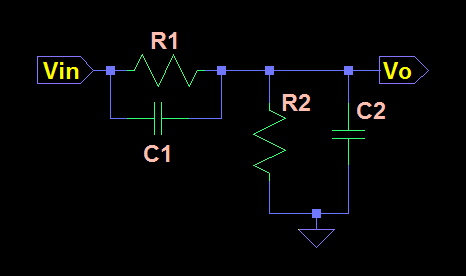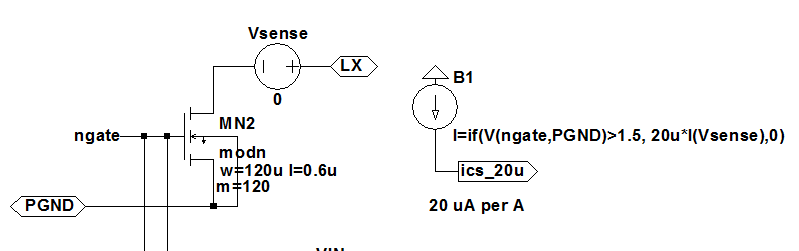http://www.lulu.com/spotlight/hawaggener
I entered Missouri University in 1954 to major in Physics. When I entered, I was a little undereducated, and had to work my way through school, but by the second year, I had reached parity with my peers from St. Louis and other larger schools. I was awarded scholarships by the Physics Department in each of my next three years, and joined delta sigma phi fraternity in my junior year to provide some rounding out. In my senior year, I flamed out, and academically crashed and burned. My marriage in 1958 worked well, and I once more achieved excellence at San Diego State College. I joined the Navy Electronics Lab in 1959 and received a Masters in Physics in 1960. While in San Diego, we had three bright, healthy children, and in 1961 I accepted a job at AT&T Bell Labs, Murray Hill NJ to work in semiconductor technology. (The Education and Domestication of a Bulldog)
I joined Bell Labs in 1961, wanting to prove that I could compete and contribute to the progress of silicon semiconductor technology, in the midst of an amazing group of giants. After somemeandering about, I was successful in a small way. Among other things, I invented alcoholic alkaline anisotropic etches for forming isolation slots, electrochemically controlled thinning for forming very thin silicon structures, and applied them to making high speed bipolar integrated circuits. My group and I were drafted into a massive technology development program to help develop a very advanced double level tungsten gate MOS memory technology. My group and I made significant contributionsd to the project before I left to join the Teletype Corporation in Skokie Illinois. I left some small footprints on the sands of time while at Bell Labs, but wanted to find a new venue for my efforts. (On the Bell Lap, Walking Among Giants)